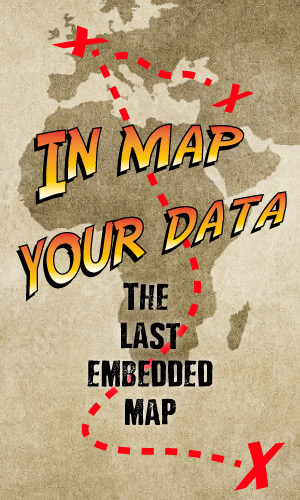Search
Comparison of file archivers

The following tables compare general and technical information for a number of file archivers. Please see the individual products' articles for further information. They are neither all-inclusive nor are some entries necessarily up to date. Unless otherwise specified in the footnotes section, comparisons are based on the stable versions—without add-ons, extensions or external programs.
General information
Basic general information about the archivers.
Legend:
Free/no cost Paid Cost depends
Open source (licenses) Proprietary
Notes:
Operating system support
The operating systems the archivers can run on without emulation or compatibility layer. Ubuntu's own GUI Archive manager, for example, can open and create many archive formats (including Rar archives) even to the extent of splitting into parts and encryption and ability to be read by the native program. This is presumably a "compatibility layer."
Notes:
Archiver features
Information about what common archiver features are implemented natively (without third-party add-ons).
Notes:
Archive format support
Reading
Information about what archive formats the archivers can read. External links lead to information about support in future versions of the archiver or extensions that provide such functionality. Note that gzip, bzip2 and xz are compression formats rather than archive formats.
Notes:
Writing
Information about what archive formats the archivers[5] can write and create. External links lead to information about support in future versions of the archiver or extensions that provide such functionality. Note that gzip, bzip2 and xz are compression formats rather than archive formats.
Notes:
- ^ Tar implementations call the external programs gzip and bzip2, 7z, xz, ... to perform compression; these external programs usually come with systems that contain tar.
- ^ Requires rar.exe from WinRAR.
- ^ Requires external program(if you are using WinZip 11.1 or earlier).
- ^ Requires Ace32.exe from WinAce.
- ^ The Extractor and XAD are not included in this list because they only expand archives.
- ^ ALZip can also write to the following formats: BH, JAR, and LZH
- ^ Updating archives is not supported.
- ^ Requires external program.
- ^ Stuffit supported file formats
- ^ Ark is a front-end only and requires appropriate command-line programs be installed. Programs like bzip2, gzip, tar, zip usually come with systems that contain Ark; writing in .rar format requires a commercial program.
- ^ Xarchiver is a front-end only and requires appropriate command-line programs be installed. Programs like bzip2, gzip, tar, zip usually come with systems that contain Xarchiver; writing in .rar format requires a commercial program.
- ^ Archive Manager (previously known as "File Roller") is a front-end only and requires appropriate command-line programs be installed. Programs like bzip2, gzip, tar, zip usually come with systems that contain Archive Manager. writing in .rar format requires a commercial program.
- ^ If there are more than one, files must be grouped in a .tar before being compressed.
- ^ supports the formats as stream compression of other archive format and can create compressed format like tar.bz2 or iso.xz but cannot create an archive in these formats
- ^ it is possible to open war and jar files to extract e add/replace file; files war and jar are still valid after that
- ^ it require console rar.exe, and the path to it -- specified in Options . it can be taken from WinRAR software . PowerArchiever also doesn't support separate definition of the Dictionary Size and Compression Method .
Uncommon archive format support
PeaZip has full support for Brotli, Zstandard, various LPAQ and PAQ formats, QUAD / BALZ / BCM (highly efficient ROLZ based compressors), FreeArc format, and for its native PEA format.
7-Zip includes read support for .msi, cpio and xar, plus Apple's dmg/HFS disk images and the deb/.rpm package distribution formats; beta versions (9.07 onwards) have full support for the LZMA2-compressed .xz format.
See also
- Comparison of archive formats
- Lossless compression benchmarks
- Comparison of file systems
- List of archive formats
- List of file systems
References
Further reading
- Maximum Compression site benchmarking compressors for several filetypes (text, executable, jpeg etc.).
- Kingsley G. Morse Jr., "Compression Tools Compared", Linux Journal, issue 137, September 2005
- Patrick Schmid, Achim Roos, (March 10, 2010) "Four Compression And Archiving Solutions Compared", Tom's Hardware
Text submitted to CC-BY-SA license. Source: Comparison of file archivers by Wikipedia (Historical)
Owlapps.net - since 2012 - Les chouettes applications du hibou