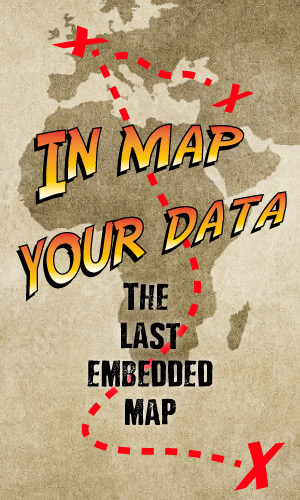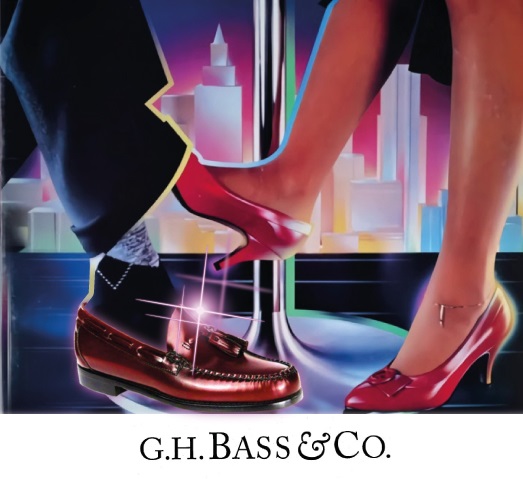Search
Kilobyte

The kilobyte is a multiple of the unit byte for digital information.
The International System of Units (SI) defines the prefix kilo as a multiplication factor of 1000 (103); therefore, one kilobyte is 1000 bytes. The internationally recommended unit symbol for the kilobyte is kB.
In some areas of information technology, particularly in reference to random-access memory capacity, kilobyte instead typically refers to 1024 (210) bytes. This arises from the prevalence of sizes that are powers of two in modern digital memory architectures, coupled with the coincidence that 210 differs from 103 by less than 2.5%. A kibibyte is 1024 bytes.
Definitions and usage
Decimal (1000 bytes)
In the International System of Units (SI) the metric prefix kilo means 1000 (103); therefore, one kilobyte is 1000 bytes. The unit symbol is kB.
This is the definition recommended by the International Electrotechnical Commission (IEC). This definition, and the related definitions of the prefixes mega (1000000), giga (1000000000), etc., are most commonly used for data transfer rates in computer networks, internal bus, hard drive and flash media transfer speeds, and for the capacities of most storage media, particularly hard disk drives, flash-based storage, and DVDs. It is also consistent with the other uses of the metric prefixes in computing, such as CPU clock speeds or measures of performance.
The international standard IEC 80000-13 uses the term "byte" to mean eight bits (1 B = 8 bit). Therefore, 1 kB = 8000 bit. One thousand kilobytes (1000 kB) is equal to one megabyte (1 MB), where 1 MB is one million bytes.
Binary (1024 bytes)
The term 'kilobyte' has traditionally been used to refer to 1024 bytes (210 B). The usage of the metric prefix kilo for binary multiples arose as a convenience, because 1024 is approximately 1000.
The binary interpretation of metric prefixes is still prominently used by the Microsoft Windows operating system. Binary interpretation is also used for random-access memory capacity, such as main memory and CPU cache size, due to the prevalent binary addressing of memory.
The binary meaning of the kilobyte for 1024 bytes typically uses the symbol KB, with an uppercase letter K. The B is sometimes omitted in informal use. For example, a processor with 65,536 bytes of cache memory might be said to have "64 K" of cache. In this convention, one thousand and twenty-four kilobytes (1024 KB) is equal to one megabyte (1 MB), where 1 MB is 10242 bytes.
In December 1998, the IEC addressed such multiple usages and definitions by creating prefixes such as kibi, mebi, gibi, etc., to unambiguously denote powers of 1024. Thus the kibibyte, symbol KiB, represents 210 bytes = 1024 bytes. These prefixes are now part of IEC 80000-13. The IEC further specified that the kilobyte should only be used to refer to 1000 bytes. The International System of Units restricts the use of the SI prefixes strictly to powers of 10.
Use of term
- The Shugart SA-400 51⁄4-inch floppy disk (1976) held 109,375 bytes unformatted, and was advertised as "110 Kbyte", using the 1000 convention. Likewise, the 8-inch DEC RX01 floppy (1975) held 256,256 bytes formatted, and was advertised as "256k". On the other hand, the Tandon 51⁄4-inch DD floppy format (1978) held 368,640 (which is 360×1024) bytes, but was advertised as "360 KB", following the 1024 convention.
- Early home computer systems would often advertise using the 1024 convention, hence the naming of the Commodore 64, Commodore 128, and the Amstrad CPC 464.
- On modern systems, all versions of Microsoft Windows including the newest (as of 2019) Windows 10 divide by 1024 and represent a 65,536-byte file as "64 KB". Conversely, Mac OS X Snow Leopard and newer represent this as 66 kB, rounding to the nearest 1000 bytes. File sizes are reported with decimal prefixes.
- As of 2016, the binary interpretation was still used in marketing and billing by some telecommunication companies, such as Vodafone, AT&T, Orange and Telstra.
Data examples
"This is an example of a text which is exactly a kilobyte (kB) large. In this case, this text is 10^3 bytes long, but if you were to add 24 extra characters to this string, it would be 2^10 bytes long, which is used in some fields such as information technology. Each character in this string (which includes the quotation marks at the end, by the way) is exactly one byte long, which is 8 bits. The bit is the fundamental unit of information, which represents a single yes or no. So, one could measure the amount of information in a single letter with 5 bits (because 2^5 is 32, there are 26 letters in the English language), but because we also use other characters, like numbers, capital/lowercase letters, symbols (like {}$#*&%!`~), spaces, and more. In a computer's memory, these may be represented with some binary string, such as 01010100 (which represents the letter T), usually this is distinguished from one million ten thousand one hundred by appending '0b' to the front, like 0b01010100."
- The Lord's Prayer, in Latin, is 296 bytes.
- The short story The Cask of Amontillado by Edgar Allan Poe, hosted on Project Gutenberg as an uncompressed plain text file, is 12,843 bytes: this is 12.8 kilobytes (divided by 1,000) or 12.5 kibibytes (divided by 1,024).
- The novel The Picture of Dorian Gray, by Oscar Wilde, hosted on Project Gutenberg as an uncompressed plain text file, is 428,952 bytes; this is 428.95 kilobytes (divided by 1,000) and 418.90 kibibytes (divided by 1,024). Great Expectations is 994,639 bytes, and Moby Dick is 1,191,763 bytes.
See also
References
- "Terms, Definitions, and Letter Symbols for Microcomputers, Microprocessors, and Memory Integrated Circuits" (PDF). JEDEC Solid State Technology Association. December 2002. Archived (PDF) from the original on 13 March 2016. Retrieved 22 September 2013.
Text submitted to CC-BY-SA license. Source: Kilobyte by Wikipedia (Historical)
Owlapps.net - since 2012 - Les chouettes applications du hibou